
We recently tried out the Classroom KinderBach iPad App (School Version) from KinderBach.
FROM THE WEBSITE:
Piano Lessons Made Fun and Easy
iPad and iPhone App
Simply discover Piano on Your iPad!
• The most fun and engaging piano and music app on the App Store
• Improves all forms of musical skills including the Piano itself.
• Try the first game and two lessons for FREE, then choose which lessons you wish to purchase for your children. Lessons can be purchased one lesson at a time, or at a reduced rate
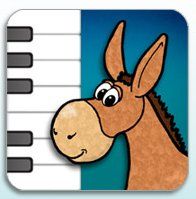 for an entire level.
for an entire level. • No subscription required, once you purchase a lesson it is yours for good.
• Hours of content for children of all ages over the 3 Levels, each containing 10 lessons.
• 150 videos allow your children to work directly with Karri Gregor to learn concepts and skills.
• Keyboard included in the app for use during the video lessons.
• Six Mini-Games are unlocked as you purchase further lessons to learn more advanced concepts. The first Mini-Game is included with the application along with Lessons 1 and 2.
Classroom KinderBach: School Version
In-app purchases can be annoying. We understand that. If you have tried the free lessons and know you want to buy the whole app's content, you can purchase "Classroom KinderBach: School Version" This app is exactly like the KinderBach App but the in-app purchases are removed and the full cost is put up front. Originally created for schools so they can take advantage of Apple's educational discounts, this app provides convenience with one purchase for all levels and lessons.
CAUTION: Make sure you are connected to WiFi to avoid unnecessary load to your data plan. Video lessons are downloaded the first time you play them not at point of purchase.
OUR EXPERIENCE:
Although the tone and pace of the program is clearly designed with preschoolers in mind, that did not bother my daughter at all. She played right along with the lessons using rhythm sticks to learn the beat as well
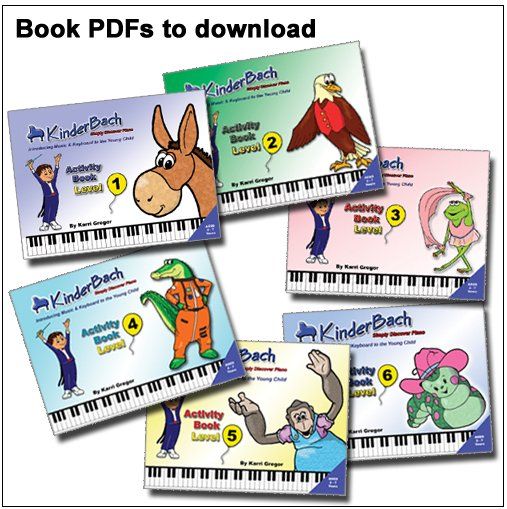 as the on-screen piano keyboard when needed, and she just increased the pace of the lessons to suit her when she was in the mood.
as the on-screen piano keyboard when needed, and she just increased the pace of the lessons to suit her when she was in the mood. The iPad app allows you to print the worksheets for each lesson using an AirPrint function. There is a link in the lessons that allows you to go to Apple’s list of approved AirPrint printers. I did not have this capability, so I was unable to print directly from the app. The vendor communicated that you can purchase the workbooks in .pdf format for a small fee, but they did not indicate the exact cost. I did find this link on the website that indicated each book level costs $12.88 (3 levels).

As an aside, I actually did have access to printing the worksheets from the online version, only because there was an initial delay in getting access to the iPad app, so the vendor gave us access to the online version in the meantime. Because of that, I can still attest as to the content of the worksheets. My daughter was able to use them in conjunction with the iPad le
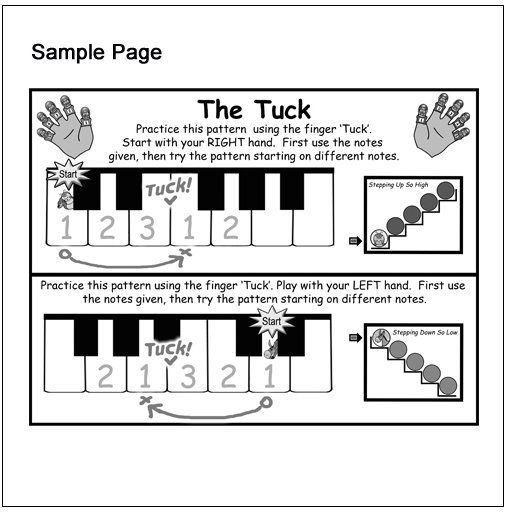 ssons. The content of the worksheets was most certainly preschool level, but she enjoys coloring, so she did most of the worksheets anyway. I also believe that reinforcing learning by writing it down or seeing it in print is a good method for retaining information, so I was happy to give her the worksheets to complete.
ssons. The content of the worksheets was most certainly preschool level, but she enjoys coloring, so she did most of the worksheets anyway. I also believe that reinforcing learning by writing it down or seeing it in print is a good method for retaining information, so I was happy to give her the worksheets to complete.Haylee absolutely LOVED the catchy songs in the video lessons, and she was caught singing them on many occasions! She happily sat for extended periods completing multiple lessons at a time. She has a tremendous amount of interest in anything on the iPad to begin with, so having the KinderBach lessons on the iPad was a real bonus for her. We found that Karri Gregor’s voice was very soothing and pleasant in the lessons, so you never got tired of listening to her.
The lessons themselves covered small chunks of learning that would not be too overwhelming to a very young child. I really like this approach. The app is colorful and engaging, and the use of the main character, Dodi the donkey, is a really cute way to get kids interested in the learning.


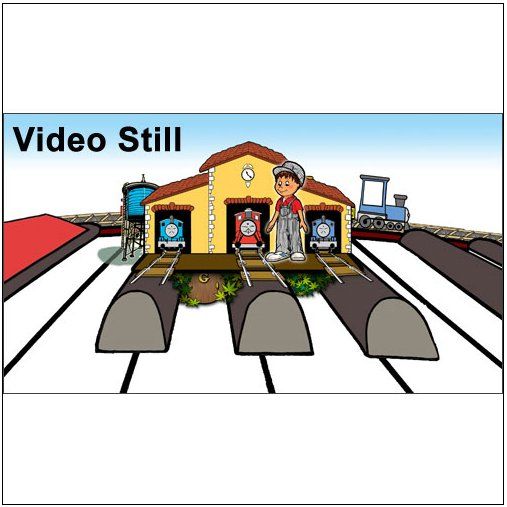
Whenever the keyboard is needed in a lesson, it appears on the bottom of the screen. Amazingly, it produces a very accurate piano sound and allows children to learn to recognize the grouping of 2 or 3 black keys together and be able to play songs, as well. Both Holden and Haylee really liked the onscreen keyboard.
The iPad app also includes six mini-games to play to practice skills. The games represent learning from each of the 3 levels. We initially had problems with one of the games crashing the app. The vendor communicated that Apple had done an update that affected the functionality of their app, and they quickly worked on correcting that. It apparently was not something that had been an issue up to that point.
If you’d like to view more screenshots from the app, you can view it at iTunes here.
At $26.95 for all levels in the Classroom app, you can’t go wrong if you have preschool to elementary aged children in your household. I think the distinct advantage of the app vs. the online version is that you own it forever rather than only using it for a subscription period. This allows your children to continue entirely at their own pace, and that’s worth a lot in my book. Or if you’d like to try it out first, download the free version of the app and try out the first game and two lessons for free. Then you can make an in-app purchase of individual lessons as you desire or purchase the entire program for the $26.95 I mentioned above.
The bottom line is that this is a great little music app. My children had zero exposure to the keyboard or piano prior to using this program, so starting with lessons on proper finger placement and the like were right on target for them. This is a great tool for beginners.
Read what other Crew members had to say about the iPad app as well as the online version by clicking the banner below.

I received the KinderBach iPad app free of charge for review purposes. However, all opinions are mine and reflect my family’s honest use of the product.
SALE ALERT:
This coupon code gives 30% off any order - homeschool, classroom, online or DVDs.
Coupon Code: TOS_crew2012
Expires: 12/31/2012
Also the KinderBach App is on sale This Friday, Oct. 19th, 2012 ONLY. The app will be discounted over 50%, down to $12.99! No code needed just the link to the Classroom KinderBach app in the App store: https://itunes.apple.com/app/classroom-kinderbach-school/id534998629?mt=8
No comments:
Post a Comment