
We were so fortunate to get to review UberSmart Math Facts by UberSmart Software.
WHAT IS IT?:
UberSmart Math Facts is a Windows-based software program you download to your computer that allows students to be taught, to practice, and to be tested on all of the basic math facts in addition, subtraction, multiplication, and division. In this simple, straight-forward program, student progress and mastery will be tracked for up to 5 students per computer, and you can load the software to as many computers in your household as you would like. You also get free updates and support.
It helps students not only learn the correct answers, but to actually achieve mastery by responding correctly within a set time frame. That’s because mastery implies both a quick and accurate response.
You can purchase this program that’s yours to keep forever for just $24.95. And in doing so, you can throw out all of those paper flash cards that you’ve got taking up valuable space in your homeschool! This software is targeted for students in grades K-6, but it’s really appropriate for anyone who needs a little extra practice!
OUR EXPERIENCE:
You might think it’s hard to get excited about a simple flash card program without lots of bells and whistles, but I’m here to tell you that I’m excited about UberSmart Math Facts! It’s colorful but not distracting. It’s simple and straightforward. It’s great practice for my elementary students, and it’s a wonderful evaluation tool because of the fact that it tracks each of my students individually and tells me actual response times as well as results for accuracy. It also allows me to pre-test my students to see where they are in learning their math facts, and I can re-test them at any time to assess their progress. That’s really useful information for me as their teacher! That means I don’t have to waste their time drilling them on what they’ve already mastered, and we can just focus on what is most needed. That also means the kids don’t get bored quickly, and they don’t have to invest a lot of time on repetitive work.
There is an assessment test you can take that evaluates skills in counting, sequencing, relationship, odd and even, keyboard entry, and all of the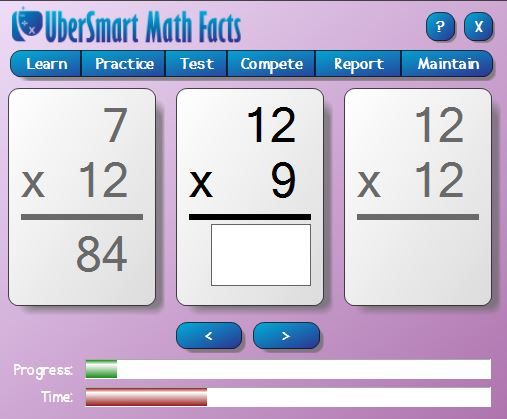 basic math facts in addition, subtraction, multiplication, and division. So to start things off, I tested myself just for fun. I mastered everything and answered all the questions in a fraction of the time required for mastery. Oh, good! I’m not a failure in basic math, LOL. Then I had Haylee, my 5th grader, take the assessment test so I could see where she fell in her knowledge. She has struggled with her multiplication facts in particular for a number of years but has improved somewhat over time. What surprised me was that she had 100% accuracy with her answers, which told me that she has finally learned those few elusive facts she still struggled with last school year. However, her time in all categories was less than required for a “mastery” achievement level. This was important information for me to know. It means she can get to the right answer, but she’s still not doing it by instant recall. Clearly, this could negatively affect her ability to finish math problems in the allotted time on standardized testing, so it’s something she’ll need to continue to work on.
basic math facts in addition, subtraction, multiplication, and division. So to start things off, I tested myself just for fun. I mastered everything and answered all the questions in a fraction of the time required for mastery. Oh, good! I’m not a failure in basic math, LOL. Then I had Haylee, my 5th grader, take the assessment test so I could see where she fell in her knowledge. She has struggled with her multiplication facts in particular for a number of years but has improved somewhat over time. What surprised me was that she had 100% accuracy with her answers, which told me that she has finally learned those few elusive facts she still struggled with last school year. However, her time in all categories was less than required for a “mastery” achievement level. This was important information for me to know. It means she can get to the right answer, but she’s still not doing it by instant recall. Clearly, this could negatively affect her ability to finish math problems in the allotted time on standardized testing, so it’s something she’ll need to continue to work on.
For Holden, my 1st grader, I opted not to give him the assessment test because he’s still early in the process of learning his math facts. He hasn’t yet begun any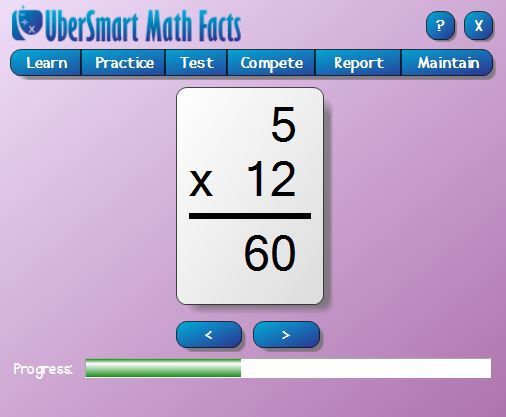 thing beyond addition and subtraction, and he’s practiced mainly with addition at this point. He uses a math curriculum that requires him to complete daily drills on specific sets of math facts and to do it against a 1-minute timer. He likes doing this but has wanted to improve the number of correct responses before the timer goes off. So the way he used the program was to match up the facts he’d be drilled on each day with that specific set of numbers in UberSmart Math Facts. So for instance, he’s most recently been practicing the +2 math facts, so I was able to select that specific set of facts in the software program and let him practice those just before taking the paper drill test in his math curriculum. And guess what happened? He improved his number of correct responses on his paper quiz every single time! And I’m not just talking about one or two more, but the most significant improvements I’ve seen him make since we started his school year in June! I can’t tell you how excited he has been to be able to improve his score so much. It has done wonders for building his confidence and getting him motivated to do even better. We will definitely continue to use it in this way each day alongside his math curriculum to help him continue to improve. He does it willingly! And because he’s only 6 and not really familiar with the numerical keypad, I let him sit beside me at the computer and orally answer the program so I can hit the right keys for him, and that is a good accommodation for him. It worked well for us!
thing beyond addition and subtraction, and he’s practiced mainly with addition at this point. He uses a math curriculum that requires him to complete daily drills on specific sets of math facts and to do it against a 1-minute timer. He likes doing this but has wanted to improve the number of correct responses before the timer goes off. So the way he used the program was to match up the facts he’d be drilled on each day with that specific set of numbers in UberSmart Math Facts. So for instance, he’s most recently been practicing the +2 math facts, so I was able to select that specific set of facts in the software program and let him practice those just before taking the paper drill test in his math curriculum. And guess what happened? He improved his number of correct responses on his paper quiz every single time! And I’m not just talking about one or two more, but the most significant improvements I’ve seen him make since we started his school year in June! I can’t tell you how excited he has been to be able to improve his score so much. It has done wonders for building his confidence and getting him motivated to do even better. We will definitely continue to use it in this way each day alongside his math curriculum to help him continue to improve. He does it willingly! And because he’s only 6 and not really familiar with the numerical keypad, I let him sit beside me at the computer and orally answer the program so I can hit the right keys for him, and that is a good accommodation for him. It worked well for us!
Since Haylee has already learned all of the right answers, we are just focusing on improving her response time. Several times a week, she picks a set of facts and practices with them and then takes a mastery test on them so she can get the loud applause and message of congratulations at the end that tells her she has mastered that set of facts! And because it only takes a couple of minutes to work on a set of facts, she is more than willing to add in the extra practice. She enjoys the positive reinforcement she gets for a job well done!
When we’ve gotten further into our school year, I plan to give her the assessment test again and compare her response time with what she got before we started the regular practice. I have no doubt that she’ll see some significant improvements, as well!
If you have younger kids in you family who hasn’t yet learned their numbers but is learning to count, this program can also do flash cards using dots instead of numerals. This allows the student to count the number of dots in the math fact and then select the card with the correct total number of dots on it as their response. That makes this program even more useful, because you can even include your wee ones in the fun and learning!
And although there is a suggested response time for the problems, you can adjust that time goal for each of your students as needed, adding to its flexibility for students who are just learning or who may have learning disabilities.
As an added bonus, when your student has mastered all of their math facts, the program allows you to print a certificate of achievement so you can reward your student for their accomplishment!
We really, really love this program, and we will definitely continue to use it in the years to come. I just wish we’d had it sooner! :) It’s one of those things that would have been great to add to our homeschool right from the very start.
To see what other Crew members had to say about this wonderful program from UberSmart Software, click on the banner below.


No comments:
Post a Comment